See GoDB's features below:
GoDB Features
* Works on all handheld platforms - WindowsCE, Symbian and Linux.
* Special Field for Signature Capture , Lookup Tables Grids etc.
* Complete RDBMS with ANSI SQL-92 engine included.
* GBasic Scripting language for developing business logic in the forms.
* GBasic is tightly integrated with the RDBMS and the Browser, so
reports can be generated directly on the handheld.
* SmartSync allows only updated data to be synchronized.
* > Data is compressed before transmission to save time and bandwidth.
* Scales with the platform. Start with a basic Device and scale to a Pocket PC Device for heavy-duty mobile applications**.
**Based on processing power, amount of memory and storage resources.
* Can use Dialup (Serial/IRDA), LAN(Ethernet), WLAN 802.11 and even SMS for communication.
* Optional GPS Nema parser for GPS and GIS Applications.
* Complete built-in support for printing to serial printers.
* Forms can be filled offline using offline master tables and can be posted online.
* Code and data gets distributed while synching.
Browser Features
Supports all critical browser tags. All the fields can be dynamically positioned anywhere on the page using GBasic scripting.Following GUI controls are supported
* Text data.
* Labels.
* Textfields. (Editable text box for data entry)
* Password Fields.
* Listboxes.
* Radio buttons.
* Checkboxes.
* Read-only Fields.
* Date boxes with calendar lookup dialog.
* Button Fields.
* Submit Fields.
* Cancel Fields.
* Hidden Fields.
* Sign Boxes (For capturing signatures, doodles etc).
* Image Boxes (For displaying Jpg and Gif images).
* Polygon Boxes (For drawing polygons on the page).
* Lookup tables for populating related forms.
* Grids to view reports and related tables after joining.
Field validators to validate empty fields, numeric fields, date fields etc are pre-built.
All fields fully controllable via scripting.
RDBMS Features
* Transaction support.
* ANSI SQL-92 support.
* Optimized to use very little memory without losing performance.
* GBasic commands to execute all RDBMS features.
SmartSync Features
* Uniform sync platform for all the PDAs.
* One click sync.
* Automatically identifies and updates only modified data.
* Multiuser sync rules can be customized.
* Multi-database connectivity.
* Can use any transport. Serial, IRDA, TCP/IP, Activesync (PocketPC).
* Data transfer is compressed to save online time and bandwidth during sync operations.
* Data is encrypted while syncing.
* Application DeploymApplication Deployment�Integrated into SmartSync.
Scripting
* Compatible with standard Basic language, so no special training is required.
* Automatic garbage collection for variables.
* All the features of the browser and RDBMS can be scripted.
* Event driven programming.
* Add fields to forms dynamically.
* Position and animate fields at runtime.
* Extensions to handle RDBMS, graphics, form fields.
* Support for subroutines and libraries, so code can be reused easily.
IDE
* Windows hosted IDE for development of applications.
* Simulators to simulate all the platforms.
* Source level debugger with breakpoints and watches for GBasic.
* Built-in source code versioning.
* On-Device debugging from IDE.
* Publish GoDB applications directly to GoDB Sync Server.
* Publish GoDB applications directly to devices, for on-device testing.
* Secure Remote Debugging.
Value Proposition
* Develop rapidly – all components for business applications like forms, local RDBMS, Sync and scripting built-in.
* Develop once deploy anywhere – same code base for all the platforms from laptops to PDAs to smartphones.
* Develop End to End solutions – no third party Databases and sync engines required
* Very low development and maintenance costs. State of the art IDE with a simple scripting language that anyone can learn.
* Protect your investment by using the same code base for all platforms.
* Protect your software from hardware obsolescence – no need to rewrite your native application when the hardware is obsolete or when a new hardware/OS is introduced.
* Eliminate deployment issues by distribution your application through Sync Server.
Advantages of GoDB vs. Other Development Platform :
Key Advantages of GoDB Over platforms like .Net, Code warrior, Appforge etc.
Portability:
The other platform applications works on specific devices like Wince/PocketPC or Palm or Linux devices. Hence applications are not portable to across platforms.
External Component:
In case of other platform separate licenses needs to be purchased for Embedded databases (SQL CE, Oracle lite). In case of GoDB, the Run time client has the embedded database (ANSI SQL Compatible).
Form Factor:
In other apps, Setting up complicated forms that have master lookups etc are complicated and needs a lot of code. In case of GoDB, as we use browser based Interface creating complicated scrolling forms is easy, in case of large forms the scroll buttons appears automatically. Fields for lookups auto populating transaction fields etc can be inserted into the form without the need for even a single line of code.
Focus Target:
Other platforms are for general-purpose application development. This means that most of the business application components should be coded from scratch. In case of GoDB as the focus in on business application so the UI widgets required for biz apps are already a part of GoDB and GoDB is also optimized for database operations like lookups, filters, reports etc making GoDB apps much faster than other comparable platforms.
Application Size:
Size of application Runtime increases with the additional features. GoDB has most of the features inbuilt.
Code Distribution and Management:
In case of other each time the application is changed, the application has to be installed on each device. How in case of GoDB application deployment happens during the Sync process.
Sync Server:
GoDB middleware comprises of the GoDB Sync server, which interfaces with the ERP and the Devices. It provides a GUI based facility to manager security and implement Server side Sync logic. In case of other platforms it has to be coded from scratch.
Online - Offline:
GoDB applications can transition between online and offline seamlessly and can also operate in hybrid modes where transactions can be online with offline masters. In other the applications have to be designed and coded from scratch to be online offline or a somewhere in between.
Compression:
GoDB comes with in-built compression technology, which compresses data up to 70% there by reducing the sync times between the device and the application.
Database Compatibility:
In case of non-GoDB based application, the Embedded RDBMS Requires the server version of the same RDBMS for eg Oracle lite requires Oracle on the server side. In case of GoDB it is compatible with SQL and Oracle.
Transport Independent Synchronization:
GoDB can sync over any medium from GPRS, WLAN to Dialup using SSL and VPN.
Multi Lingual Support:
GoDB has a Language abstraction layer built in. Due to this GoDB can support multiple languages with one screen. GoDB can also support languages, which are not natively supported by the Hardware.
Power Management:
GoDB has built in support for software power management. This enhances the battery life of the PDA while running the business application.
Security:
GoDB has built in support for security at various level like on Device, data transfer and server side. GoDB by defaults provides support for AES encryption; other third party encryption can also be supported.
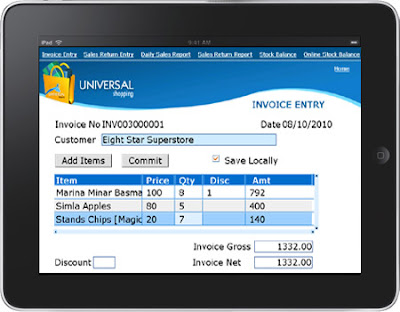
GoDB application running on iPad